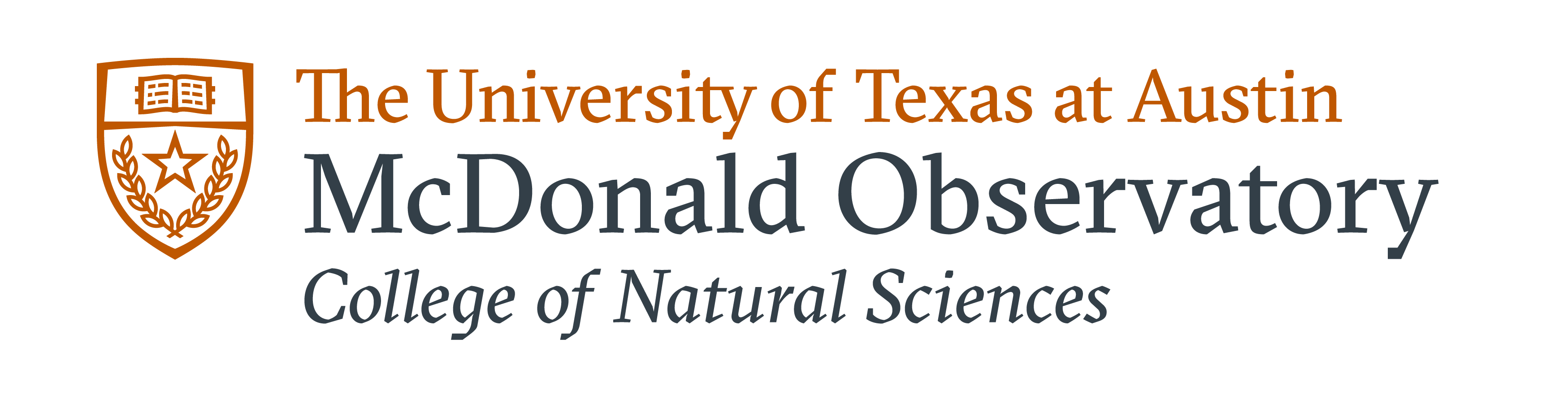DIAFI shutter correction procedure
In order to minimize instrumental effects in the reduced data, the shutter correction procedure described in this section should be used during data reduction. This often makes a significant difference in data characteristics such as the flatness of the sky in the reduced data.
Reference: Stetson, P.B. 1989, in 'Highlights in Astronomy' Vol. 8, 635.
A shutter correction frame should be applied to all open-shutter data frames with integration times less than approximately 30 seconds. In practice, it is usually applied to all open-shutter frames of any integration time. This is particularly important for the flat field frames as they typically have short integration times.
The shutter correction frame is a FITS image frame with the value of each pixel being the time difference between the requested integration time and the actual integration time (O-C) at that pixel position. A JPG image of the shutter correction frame can be viewed at this link. The correction values range from +35 ms in the center of the frame, to -2 ms in two of the corners. The 6-leaf shutter impresses the distinctive pattern seen in the image due to the way the shutter leafs move while opening and closing. This shutter photograph shows the shutter partially open, and illustrates the cause of the illumination variations with field position. The shutter correction of the same model of shutter on the 76 cm PFC has been stable for over a decade, and it is anticipated that the DIAFI shutter correction will also be very stable.
This reduction procedure assumes these things:
- the CCD used with DIAFI to take your data was also used to take the shutter correction data
- the CCD binning of your data is the same as that of the shutter correction frame
- the data frames to be corrected have already been reduced with these steps:
- optionally fixed for bad pixels
- bias pedestal subtracted using the overscan
- trimmed to [5:1024,1:1023]
- a master bias frame has been subtracted
- you are using IRAF
- you have downloaded the appropriate files from this web page
- you have defined the script in your IRAF session as described in the script header
Next, make a text file with the name of each FITS file to be corrected on a separate line. The .fits extension must be included. The IRAF task files is useful for this. For example:
files *.fits > ilist
Run the IRAF shutter correction script, either by editing its parameter file with IRAF command epar shutter_correct, or from the command line. For example:
shutter_correct @ilist shutterframe=SF_TK3-2x2_121111.fits
These are the data reduction files for downloading:
SF_TK3-2x2_121111.fits [right click and 'save as' to download]
(the shutter correction FITS file for CCD TK3 binned 2x2)
shutter_correct.cl [right click and 'save as' to download]
(the IRAF script for applying the shutter correction)
In order to make a shutter correction frame, a particular data set must first be taken at the telescope. Task take_shutter_frames is run within ICE, assuming the telescope is ready to take flat field frames, and the script has been defined in your ICE session as described in the script header. The single-bulb flat field lamp on the back of the telescope secondary mirror is used, and the default parameters within that script work well. The resulting data set is reduced with the IRAF script make_shutter_frames after data reduction steps 1-4 above have been completed.
These are the data taking and reduction scripts for downloading:
take_shutter_frames.cl [right click and 'save as' to download]
(the IRAF-ICE script for taking a shutter correction data set)
make_shutter_frame.cl
(not released yet - ask pjm@astro.as.utexas.edu)
Further information: please contact Phillip MacQueen at pjm@astro.as.utexas.edu